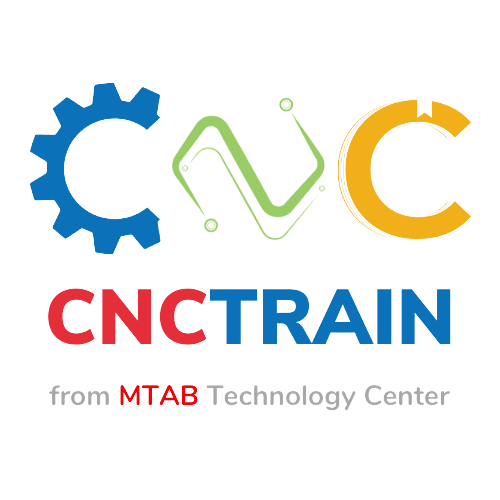AutoSIM
AutoSIM
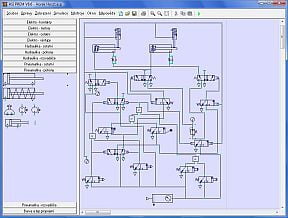
Overview
Overview
Software is a tool for the automation, supervision, and simulation of 2D and 3D components. It is used in education to achieve learning automation and in industry for application development. Read/know more.The excellent usability of the development environment allows automation engineers to focus on their expertise.
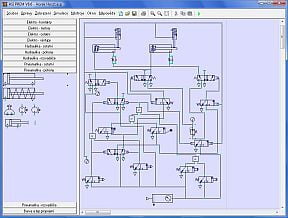
Overview
Overview
Software is a tool for the automation, supervision, and simulation of 2D and 3D components. It is used in education to achieve learning automation and used in industry for application development. Read/know more..The excellent usability of the development environment allows automation engineers to focus on their expertise.
Features
Features
AutoGEM
AutoGEM
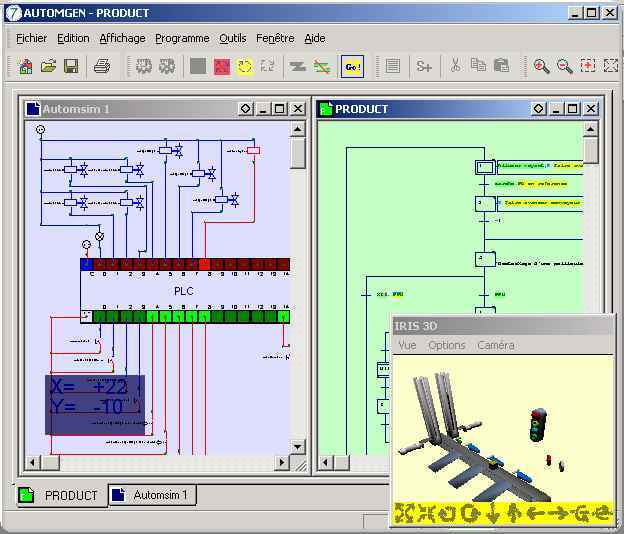
Overview
Overview
Software is a tool for the automation, supervision, and simulation of 2D and 3D components. It is used in education to achieve learning automation and in industry for application development. The excellent usability of the development environment allows automation engineers to focus on their expertise.
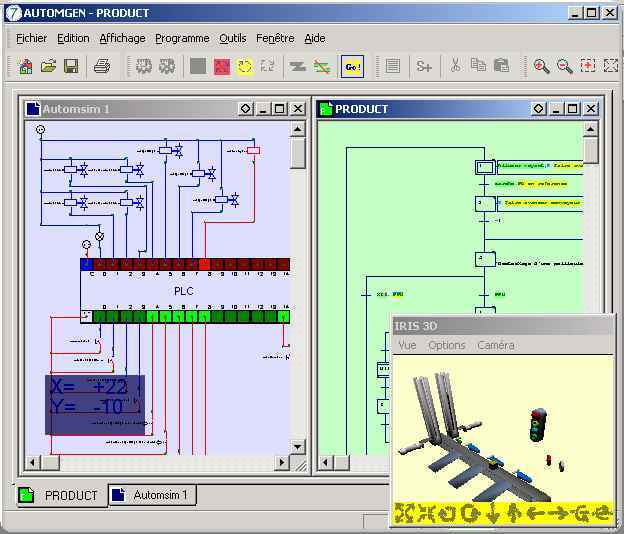
Overview
Overview
Software is a tool for the automation, supervision, and simulation of 2D and 3D components. It is used in education to achieve learning automation and used in industry for application development. The excellent usability of the development environment allows automation engineers to focus on their expertise.
Features
Features
Virtual Universe Pro
Virtual Universe Pro
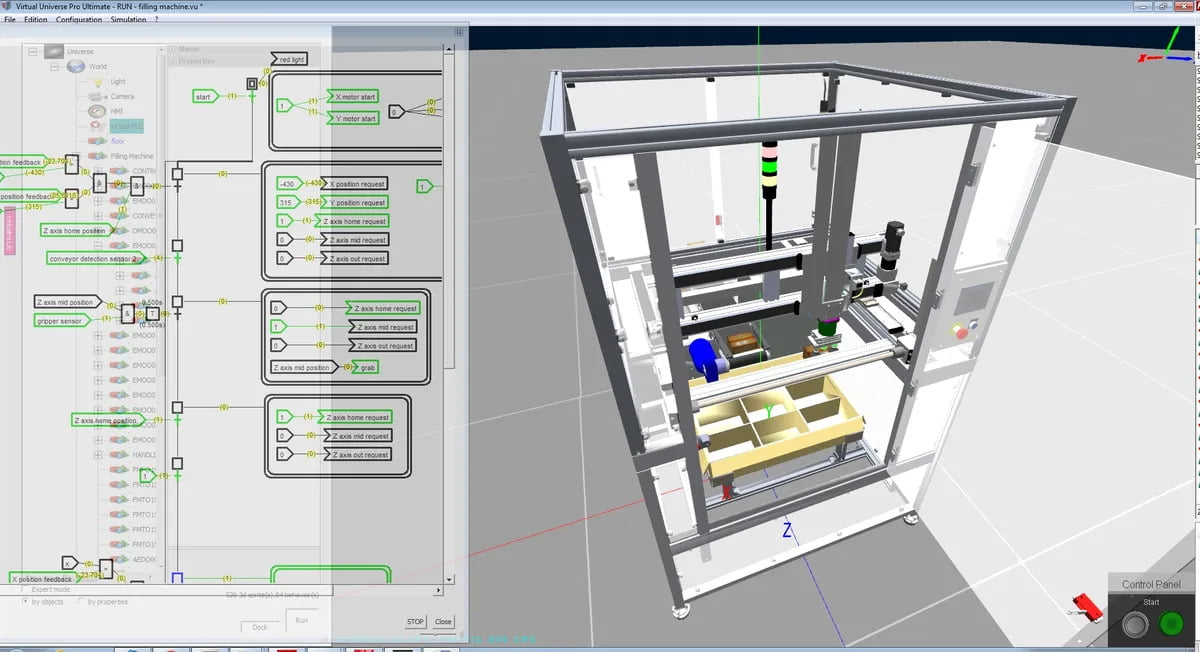
Overview
Overview
Virtual Universe Software is an advanced form of simulation software, that uses sensor data from embedded machines to create accurate, real-time simulations of assets. These virtual models allow for intelligent structural assessments and analyses, with actionable insights into machine performance and maintenance needs.
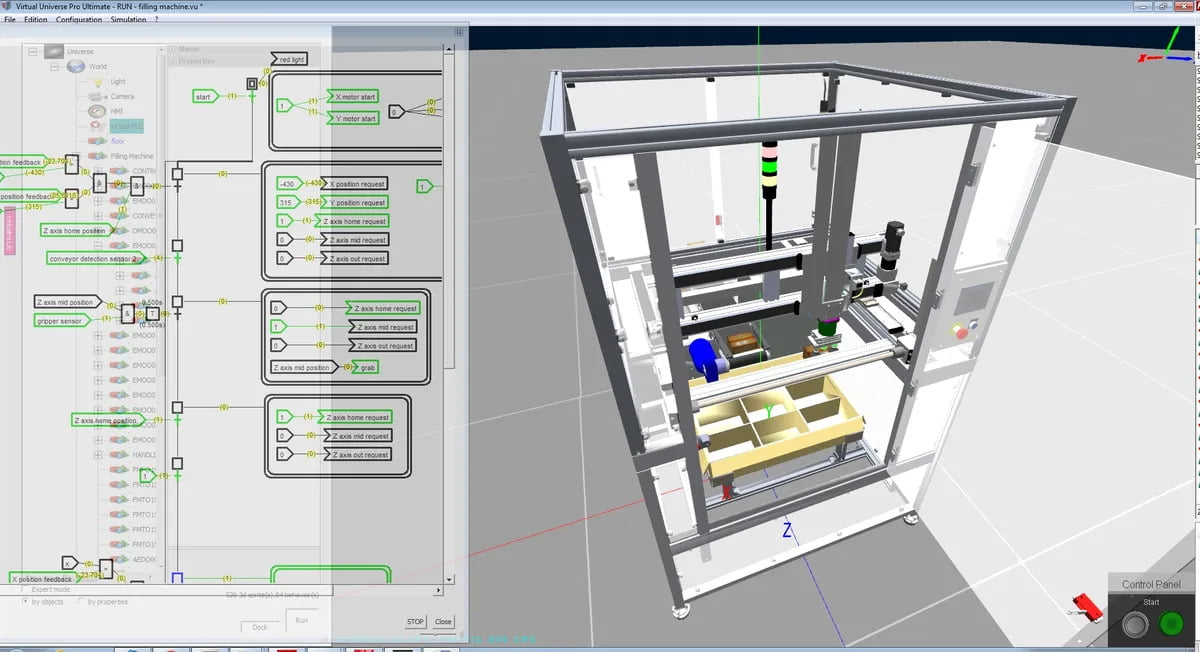
Overview
Overview
Virtual Universe Software is an advanced form of simulation software, using sensor data from embedded machines to create accurate, real-time simulations of assets. These virtual models allow for intelligent structural assessments and analyses, with actionable insights into machine performance and maintenance needs
Features
Features
Workspace LT
Workspace LT
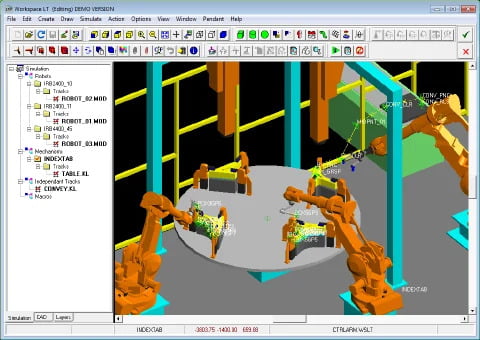
Overview
Overview
WorkspaceLT simulation software brings industrial-grade robot and automation simulation to educational institutions. Developed for the educational market, Workspace LT provides an affordable Windows-based solution for teaching the concepts and programming of robots and other manufacturing automation equipment. While offering full offline programming, and the ability to simulate complex work cells with multiple robots and automation devices, and targeted at the educational market, Workspace LM is also designed to allow you to make maximum use of the resources at your disposal.
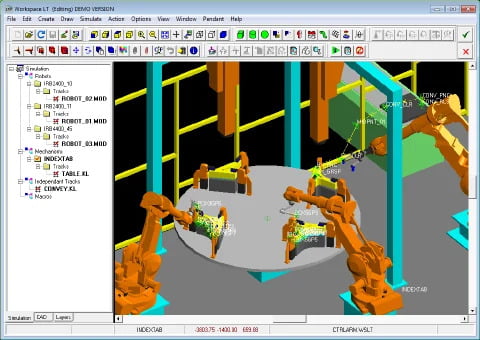
Overview
Overview
WorkspaceLT simulation software brings industrial grade robot and automation simulation to educational institutions. Developed for the educational market, Workspace LT provides an affordable Windows-based solution for teaching the concepts and programming of Robots and other manufacturing automation equipment. While offering full offline programming, and the ability to simulate complex work cells with multiple robots and automation devices, and targeted at the educational market, Workspace LM is also designed to allow you to make maximum use of the resources at your disposal.