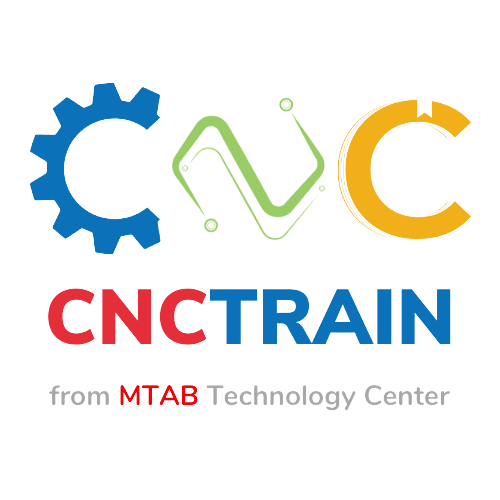1. INTRODUCTION
1. INTRODUCTION
A robot system is a standalone robot that is configured with its own controller, is programmed, has configured I/O system of its own. This single robot system can perform tasks on its own after being programmed.
The controller plays a very crucuial role here in making a single robot system, as this is the brain of the robot system. In this tutorial with ABB robotstudio we will be using IRC5 robot controller.
A robot in the workstation cannot be programmed without being connected to a virtual or real controller. As the controller runs the robot system software.
Here is a detailed guide to IRC5 robot controller by ABB Robotstudio.2. ABB ROBOTSTUDIO
2. ABB ROBOTSTUDIO
3. CREATING SINGLE ROBOT SYSTEM
3. CREATING SINGLE ROBOT SYSTEM
To create a robot system click on the home tab's robot system option. Using the robot system you can create a system based on existing layout, create a new system and add it to the workstation and add an existing system to the workstation.
The video tutorial below guides you to create a system based on an existing layout, In this the IRC5 robot controller is already added :After adding the robot system to the workstation, you will need to configure the I/O system to the IRC5 controller, this can be done by selecting the configuration editor option under the controller tab in ABB robotstudio.
This allows you to view and edit the system parameters of the system such as Communication and I/O systems.
4. MORE ON CNC TRAINING
4. MORE ON CNC TRAINING
This was the basic overview of CNC robot training for the purpose of creating a single robot system and configuring it with IRC5 controller and I/O systems in ABB robotstudio software. For more comprehensive courses and learnings you can access our E-learning courses by clicking this link.
You can also visit our website cnctrain.com to get more knowledge of cnc machines & training.
More overview CNC train videos can be accessed on our youtube channel. Please consider looking at more videos on our channel.FAQs
FAQs