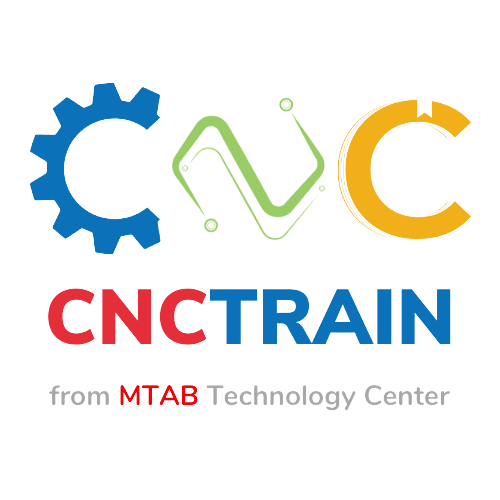1. ABB ROBOTSTUDIO
1. ABB ROBOTSTUDIO
2. CREATING WORK CELL
2. CREATING WORK CELL
An ABB robotstudio work cell is basically a virtual environment provided which enables a programmer / engineer to program and model a CNC robot machine, accompained with that it also allows him/her to digitally model the robot using constraints that are valid in real life, hence giving a direct insight into the functioning & operation of the robotic machine and ultimately making CNC programming an easy task.
Now creating a workable workcell in ABB robotstudio requires an engineer to first create a workstation which basically consists of IRC-5 controller, FlexPendant, tools, positioners, However we can start by following some basic and necessary steps such as: including the robot pedestal, the robot model, conveyers, and saftey fences.
After that the engineer must define the attributes or properties associated with each of the component placed or included into the workcell.
Further steps involve programming the mechanical robot, it's simulation and optimization for improved performace.
In the robotstudio software there are two different modes: view mode (demonstrate the pick & place operation) & try mode (practice to perform robotic pick & place operation).3. DIVE INTO WORK CELL
3. DIVE INTO WORK CELL
Inside the workcell, first we can import the robot pedestal and then the robot model - IRB 2600 from ABB library of Home tab. This model has got a handling capacity of 12kg to 20kg. Now position the robot from thw bottom and top of the pedestal and also set the home position of the robot. Then import the conveyor - I from the import library's equipment section of the home tab, also you may position and orient the conveyor by right clicking on it's name in the layout section.
Further for a better modelling and visualization of the work station digitally, various other accessories or equipments can also be imported like plastic storage crate. It can be imported from the home tab's import geometry section.
Fences are used for the purpose of saftey during working in real world and they can be modelled in the ABB work station also. The saftey fences are used around the robot work cell area to prevent un-authorized entry of people or material while the robot is in operation. These fences can be added into the work cell from the Import library section from the home tab. The fences can be positioned to assumed positions in the work cell by right clicking on the fence name in the layout section and choosing the position option.4. MORE FROM CNCTRAIN
4. MORE FROM CNCTRAIN
This was the tutorial of CNC robot training for the purpose of creating a work cell in ABB robotstudio software. For more comprehensive courses and learnings you can access our E-learning courses by clicking this link.
You can also visit our website cnctrain.com to get more knowledge of cnc machines & training.
More overview CNC train videos can be accessed on our youtube channel. Please consider looking at more videos on our channel.FAQs
FAQs