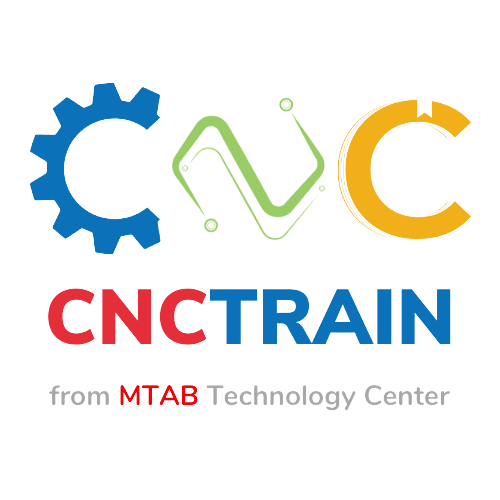Introduction
Virtual Universe Pro is the tool that helps you build virtual simulation environments quickly and easily. With our software, you can create immersive and interactive simulations. It can save you time and money & increase production efficiency. Also, it helps you to develop new products faster than ever. Let's take a closer look at what our Virtual Universe Pro software can do for you.
What is Virtual Universe Pro?
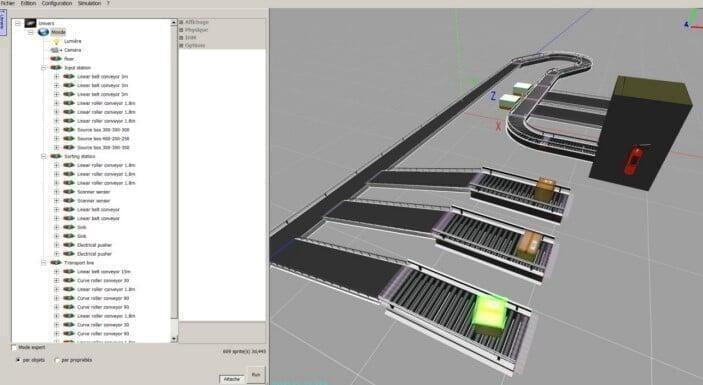
Virtual Universe Pro is an advanced software for Windows XP, Vista, 7, and 8. It enables the simulation of virtual machines in a 3D environment with a physical engine. It can be used to view, simulate, and interact with systems. In addition, it can support VR or AR headsets. Virtual Universe Pro is a unique automation software where you can generate beautiful 3D worlds with ease. It gives you a quick and easy introduction to 3D modeling and makes it simple for beginners to create realistic worlds.
It is an innovative 3D modeling and Emulation Software enabling the quick creation of an interactive 3D emulation of automated systems (or « virtual machines ») by reusing and leveraging 3D CAD models. With the Virtual Universe Pro emulators, industrial equipment, and automated systems, designers can experiment with their products in a realistic, interactive virtual 3D environment and emulate equipment behavior in real-time. Furthermore, by connecting the 3D emulators with external controllers such as PLCs (Programmable Logic Controllers) or with embedded virtual controllers, Virtual Universe Pro reproduces the real-world working conditions of a product or machine in an entirely virtual environment.
Virtual Universe Pro is a next-generation solution for business management and marketing. It's an excellent tool for creating virtual images, simulations, and training sessions. Its robust feature set allows you to simulate complex scenarios and provide training based on your needs.
System Requirements
Operating System: Windows XP, Windows Vista, Windows 7, 8 and 10
To take full advantage of its performance (especially during creation), it is strongly advised to use Virtual Universe Pro on a modern computer, with a sound graphics card and a powerful processor where:
The refresh rate of 3D rendering is directly linked to the graphics card performance.
The accuracy of the simulation (realism of the simulated phenomena) mostly depends on the computer CPU performance.
Using a VR headset and controller requires high-performance PCs.
Internal Working of Virtual Universe Pro
Understanding the internal mechanisms and applied science used in Virtual Universe Pro to enable simulation is helpful.
For managing the display of the 2D and 3D sprites in the 3D emulator (during and off model), Virtual Universe Pro operates the 3D rendering engine called "Irrlicht." This engine will run in parallel with the other machines and does not affect the smooth procedure of the model. By default, this engine is running at full content to maximize the graphics performance of the 3D emulator (refresh rate of 3D rendering). However, it is possible to set a maximum value for the refresh rate to avoid consuming "unnecessarily" the computer resources. At any time, it is possible to know the current refresh rate of the 3D rendering of the 3D emulator by reading the FPS (Frame Per Second) metric, visible at the lower left of the 3D rendering window.
There are two types of modes in Virtual Universe Pro software. They are
RUN MODE
STOP MODE
In Virtual Universe Pro, simulation can be in STOP mode (simulation stopped and initialized) or RUN mode (simulation running).
Features
Create virtual 3D machines
Drive the virtual machine from the real PLC connected to the PC
Create interactive simulations
Capture and move objects in the 3D world
Create and simulate HMI
Create and run automation programs of the machine with the virtual controllers
Simulate electric, pneumatic and hydraulic diagrams of the machine
Benefits
Virtual Universe Pro is a gifted software and a virtual commissioning solution without compromise.
Reduce PLC debug time
Simulation of the models created in real-time and controlled by a programmable logic controller connected to the PC
Share and create interactive virtual automated machines
Present working automated machines to customers before building them
PLC programs can debug without a real machine
Train machine conductors without the real machine
Robots and "classic" automation systems simulation can be done
Connection with many PLCs brands and models, simulation software (Eg. Siemens Plcsim), and robot programming software (Eg. Abb RobotStudio)
Importing from the main CAD software (Eg. Solidworks) or 3D files is possible.
Industrial automation objects library, including robots library, is present
HMI functions available for the creation of consoles
Affordable
Users can get an immersive experience.
Supports high-quality rendering technology Virtual Reality headsets
License Enrollment
Virtual Universe Pro license works in a trial version (limited to 40 days trial) as long as you have not registered the license. To register a license, launch Virtual Universe Pro in executive mode (right-click on the shortcut and select "Run as an executive").
Virtual Universe Pro at ABHYAZ
We are happy to share that we offer the Virtual Universe Pro software in CNCTrain. You can also access various E-Learning courses at different levels. The CNC Train provides introductory, intermediate, advanced, and expert courses to master. To know more about the software and the courses we offer, visit:
Conclusion
Virtual Universe Pro is modern software for Windows XP, Vista, Windows 7, and 8 enabling the simulation of virtual machines in 3D surroundings with a physical engine. This software is mainly used in virtual reality and internet of things technology. Virtual Universe Pro is a simulation software for automation and technology. It can be used to view, simulate, and interact with systems.
Virtual Universe Pro is a unique automation software where users can easily create beautiful virtual worlds. It allows you to create virtual objects in a 3D environment with a physical engine that can manipulate the 3D objects. This software can support VR or AR headsets and also develop 3D models of automated systems. For example, one can create visualizations of an industrial plant in minutes, then connect it to any PLC and IEC standard device to automatically control their operations.
FAQs
Q1. Why is Virtual Universe Pro essential?
Ans: VIRTUAL UNIVERSE PRO is a modern software for Windows XP, and Vista, enabling the simulation of virtual machines in 3D surroundings with a physical engine.
Q2. Does Virtual Universe Pro software help with real-time automation simulating?
Ans: Yes, Virtual Universe Pro is a useful tool that can simulate models quite easily using this software. The port is also interlinked with communication access between different types of SMC training equipment. Transferring to real PLC from the model phase is also easy.
Q3. What is Virtual Universe Pro Software?
Ans: Virtual Universe Pro is the virtual solution service compromise:
Real-time rendering using Unity 3d or Unreal Engine (using ray tracing),
Connection with many PLCs brands and models, model software, and robot programming software.
Import from the main CAD software (Eg. Solid-works).
Q4. How many modes are there in Virtual Universe Pro software?
Ans: There are two types of modes in Virtual Universe Pro software. They are
RUN MODE
STOP MODE.
Q5. Virtual Universe Pro software is mainly used in which technology?
Ans: This software is mainly used in virtual reality and internet of things technology. Virtual Universe Pro is a simulation software for automation and technology items. It can be used to view, simulate, and interact with systems.