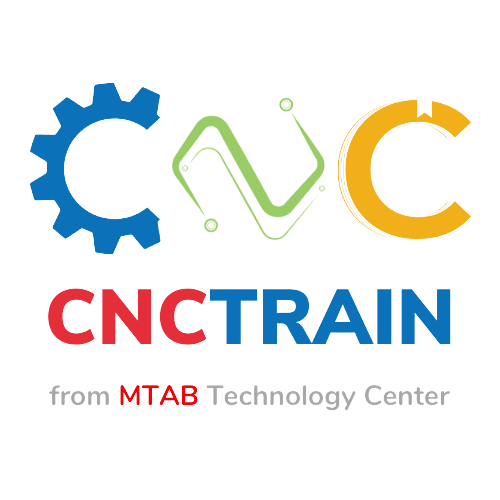GET TO KNOW ABOUT MY INTERNSHIP EXPERIENCE
AZRA THASNIM.S (ELECTRICAL DESIGN ENGINEERING INTERN)
GET TO KNOW ABOUT MY INTERNSHIP EXPERIENCE
AZRA THASNIM.S (ELECTRICAL DESIGN ENGINEERING INTERN)
I worked as an electrical design engineering intern for three months. Through this experience I have gained the opportunity to up skill my designing, communication, team work. The virtual office environment has been a boon for me which enables to work from anywhere.
MY WORK
MY WORK
As an electrical design engineering intern I have gained the opportunity to design various electrical circuits, simulate them and analyze the designing and working of these electrical systems. I have also created various outcomes using the lumi app for these electrical circuits. For each electrical circuit outcome I have created knowledge capture which is about the theoretical explanation of the topics, skill capture which deals with the steps included in designing and simulation of these circuits and tool capture which is the explanation about the software tool I have used for designing. I have worked in software like Matlab/ Simulink, Orcad/ pSpice and Grafana . I have created the outcomes using lumi app and open e-learning. I had also created content and quizzes for CNCtrain .
SOFTWARE TOOLS USED
SOFTWARE TOOLS USED
1) MATLAB/SIMULINK
Matlab /Simulink is a simulation software for designing of dynamic data and embedded systems. It is developed by Math Works .It is used as data flow graphical programming language tool for modelling, simulating and analysing multi-domain dynamic systems. By the use of block libraries we can design the circuits.
It allows you to incorporate MATLAB algorithms into models
Simulink allows us to −
system-level design
simulation
automatic code generation
testing and verification of embedded systems
2)OrCAD / PSpice
It is a SPICE circuit simulator application for simulation and verification of signal circuits. It can also integrate with matlab using interfaces. OrCAD Capture and PSpice Designer together allows us to do circuit simulation, verification solution with schematic entry, native analog, mixed signal, and analysis engines. PSpice is a modified version of the academically developed SPICE.
3) GRAFANA
Grafana is an open-source visualization and analytics software. The data which is stored, can be queried, visualized, and explored. It provides you with tools to turn your time-series database (TSDB) data into beautiful graphs and visualizations. Grafana helps to facilitate a culture where data can easily be used and accessed by the people that need it, helping to break down data and providing access to the teams.
FUNCTIONS OF GRAFANA
Tracking data
Analyzing data
MENTORS & TEAM
MENTORS & TEAM
I am very grateful to the amazing mentors and team members for giving me a comfortable experience , guiding me throughout and helping me out patiently whenever I needed. This internship experience was fruitful to my career growth.Overall it’s a great learning and working experience .
THANK YOU