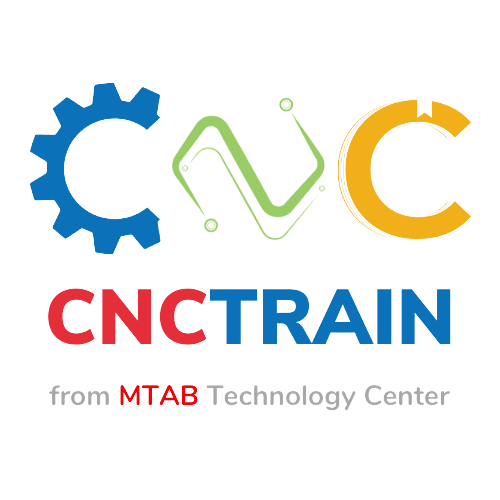Introduction:
Introduction:
I am Remya Maria Paul. I have completed my Post Graduation in 2019 after which I joined an Engineering College as Assistant Professor in a Guest post. During Covid-19, I could get a remote teaching opportunity at an Engineering college which lasted a semester after which colleges began to open its doors to students. But I couldn’t join back since Covid-19 was still at its peak and I was carrying, which gave me a break. After that I was looking for a returnship opportunity and that’s when I found Abhyaz on Linkedin jobs.
My experience in a brief:
My experience in a brief:
My experience in a brief:
Holding on to this opportunity was the best thing I did, as it provided a completely remote option for internship. The virtual office which we use for internship gives a wonderful office atmosphere at the comfort of your own home.
During the internship I could brush up various software’s in Civil Engineering field which I previously used, along with new software’s in Civil field. Software’s which are used in other fields were an add-on to me. It was fascinating that I could learn many new software’s and had hands on out-of-the-box activities like creating SOP’s (Standard Operating Procedure), creating e-learning courses and quizzes. It made me more confident when my presentation skills were much appreciated by my colleagues and mentors and which was further underlined as I received the “Star Intern of the Month” recognition of February month.
Tools (Software) I have Used:
Tools (Software) I have Used:
1. AutoCAD 2016
The first and foremost software that a civil engineer uses throughout his lifetime is of course AutoCAD. I used AutoCAD 2016 software for detailing the beam, slab, doglegged stair case etc. Courses were created where Structural detailing is explained well and usage of AutoCAD software for those detailing was explained well.
2. STAAD.Pro.v8i
Its an analysis software that civil engineers use to a wide extent. Structural Analysis is an inevitable part for civil engineers and also it’s a need of the industry. I used it for analysis of beams and creating courses on how to use STAAD which would help the users of the course to learn how to use STAAD.Pro.v8i.
3. ETABS
It is also an analysis software. It can be used for modeling, analysis and design of structures. Plans from AutoCAD can be imported to ETABS for easy modeling. I used it for beam analysis which was intended to create course on how to use ETABS software.
4. SAGA GIS
SAGA stands for System for Automated Geoscientific Anlayses. SAGA is a Geographic Information System (GIS) Software. It has been designed for an easy and effective implementation of spatial algorithms. It is an open source software. This software was new to me. I had a chance to learn this new civil related software. I created a course on how to use this software.
5. Ultimaker Cura
Cura is simple but powerful 3D slicing software produced by Ultimaker. It is an open source software. The print profiles are optimised for Ultimaker 3D printers, but the softwre will slice 3D files for any 3D printer brand/model. This is also a new software for me which made me work out of the box. Once you have the 3D model you'd like to print, you can import the file into Cura. Users will be able to scale, rotate, and duplicate the object as needed. The software provides a visual of the printing bed, and all prints must fit within that space. I imported a 3D wall mount to cura and made needed changes for setting it to print bed and made it ready for 3D printing as a gcode file. If we insert the SD card of printer into computer and copy the file and put it in printer and run we can make 3D print of the model. I could also get in touch with Additive Manufacturing along with this software.
1. AutoCAD 2016
The first and foremost software that a civil engineer uses throughout his lifetime is of course AutoCAD. I used AutoCAD 2016 software for detailing the beam, slab, doglegged stair case etc. Courses were created where Structural detailing is explained well and usage of AutoCAD software for those detailing was explained well.
2. STAAD.Pro.v8i
Its an analysis software that civil engineers use to a wide extent. Structural Analysis is an inevitable part for civil engineers and also it’s a need of the industry. I used it for analysis of beams and creating courses on how to use STAAD which would help the users of the course to learn how to use STAAD.Pro.v8i.
3. ETABS
It is also an analysis software. It can be used for modeling, analysis and design of structures. Plans from AutoCAD can be imported to ETABS for easy modeling. I used it for beam analysis which was intended to create course on how to use ETABS software.
4. SAGA GIS
SAGA stands for System for Automated Geoscientific Anlayses. SAGA is a Geographic Information System (GIS) Software. It has been designed for an easy and effective implementation of spatial algorithms. It is an open source software. This software was new to me. I had a chance to learn this new civil related software. I created a course on how to use this software.
5. Ultimaker Cura
Cura is simple but powerful 3D slicing software produced by Ultimaker. It is an open source software. The print profiles are optimised for Ultimaker 3D printers, but the softwre will slice 3D files for any 3D printer brand/model. This is also a new software for me which made me work out of the box. Once you have the 3D model you'd like to print, you can import the file into Cura. Users will be able to scale, rotate, and duplicate the object as needed. The software provides a visual of the printing bed, and all prints must fit within that space. I imported a 3D wall mount to cura and made needed changes for setting it to print bed and made it ready for 3D printing as a gcode file. If we insert the SD card of printer into computer and copy the file and put it in printer and run we can make 3D print of the model. I could also get in touch with Additive Manufacturing along with this software.
Perks of this internship:
Perks of this internship:
Perks of this internship:
I got a lot of new information about how virtual office works. It boosted my self-confidence. My most valuable learnings are remote teamwork, time management, communication & presentation skills.
Thanks to Mentors and Colleagues:
Thanks to Mentors and Colleagues:
Before concluding this blog, I would like to thank my mentors Jayanthi Ma’am, Tamizh Sir, Dinesh sir and everyone for their support throughout the internship. I would also like to thank all my colleagues for being a team.
All the best to the new interns. Happy Learning.
Thank You.